
The Docket tool uses a 1/2" cross pin to secure itself to your post and rotate the post in/out of the water. Hole in socket is at 7" Works on dock poles up to 2" in diameter.
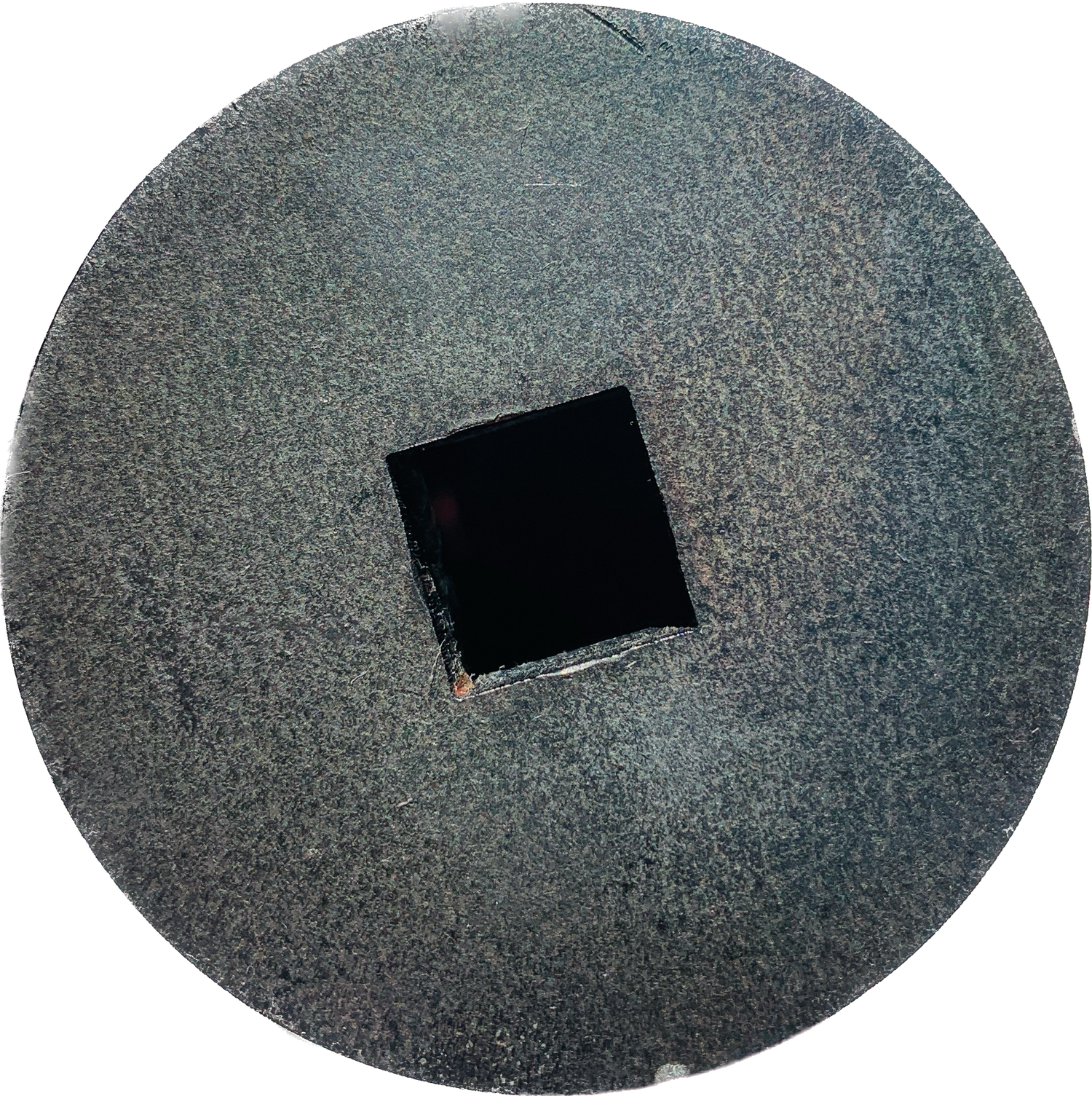
Tool uses a 1/2" drive socket wrench
On our video we used a 1/2 extendable wrench from Harbor Freight. The longer the handle on your wrench, the more leverage you get.

The tool is intended to be used with auger dock posts
If your dock post has an auger like what is shown here, you need to get our tool!
Q & A
How do you use the Docket Tool?
The Dockettool goes over your dock post and is secured with a cross pin and keys. A 1/2 drive socket wrench goes in the top to install or remove the dock post.
Can I use a 1/2" drive cordless impact with the tool?
We only guarantee the tool using a hand socket wrench. All our testing found that our tool is stronger than the poles, and the holes on the posts started to oval out with the impact hammering. Use at your own risk.
What warranty do you have on the tool?
The tool has a 90 day warranty against breakage or defect from the date of purchase.
What if the hole on the tool doesn't line up with the hole in my post?
Use the tool cross pin hole in the tool as a template and mark the post to drill a 1/2 hole on each side of your post to use the tool.
Post Length - can I use this tool?
If you can't reach the top of your dock post, you won't be able to use the Dockettool.
Video
Instructions
Docket Instructions
Contents of the box
Opening up the box you will find the Docket tool, & cross pin with a chain attached and an “R” clip.
The Docket tool was made to work on a 2” round dock post with a hole between 1”-6” down from the top of the post.
How to use the Docket Tool
-

 If you dock post does not have a hole, you can use the tool as a template and use a sharpie to trace the circle on the post where to drill a ½” hole. Drill out post and then proceed.
If you dock post does not have a hole, you can use the tool as a template and use a sharpie to trace the circle on the post where to drill a ½” hole. Drill out post and then proceed.
- Make sure any covers/caps on the top of the post are removed before sliding the tool over the post.
- Make sure any bolts that are installed in the post holes that the Docket Tool will use with the cross pin are removed.
-
 Slide the Docket tool over the post and use the cross pin to go through the tool and the dock post.
Slide the Docket tool over the post and use the cross pin to go through the tool and the dock post.
 Secure the cross pin with the R clip that is attached to the chain by sliding it into the hold on the opposite side of the cross pin.
Secure the cross pin with the R clip that is attached to the chain by sliding it into the hold on the opposite side of the cross pin.
 Insert a ½” drive socket wrench to the top hole of the Docket tool.
Insert a ½” drive socket wrench to the top hole of the Docket tool.
- Make sure any retaining bolts that are used to hold the pole in place are loosened so the pole can rotate freely.
- Right on the rotation of the Docket tool to install the post. Once post is down to the desired height, tighten any retaining bolts to hold the post to the dock bracket.
-
 To remove the tool, hold the R clip and chain together when pulling the R clip out of the cross pin hole.
To remove the tool, hold the R clip and chain together when pulling the R clip out of the cross pin hole.
- Slide the cross pin out of the hole.
- Slide the Docket tool off the post and proceed to the next post repeating these instruction again until all the posts are in.
Removal of the post using the Docket Tool
- Repeat the above instructions with the exception of the rotation of the post. Lefty is now the rotation of the socket wrench and tool to remove the post.
-
 Use the cross pin to grab on the post and pull straight up to remove the post of the water once it is loosened.
Use the cross pin to grab on the post and pull straight up to remove the post of the water once it is loosened.
If you have any issues, please contact: Support@dockettool.com

